Washington FCA Baseball Game Streaming Registration Instructions
- Go to https://watch.wafcabaseball.org and click Sign In in the upper right hand corner.
- A new window will open, next choose create new user.
- Click Next. Registration is not required to view live streams or previous steamed games. However, if you want to create and save clips or be notified when new games start, you will need to create an account.
- Choose Player from the Create My drop down menu. Fill in the Player Name field.

- Click Next
- Make sure My Sport Is says Baseball.
- Check the Custom Album Name and enter an Album Name (ie. Summer 2020)
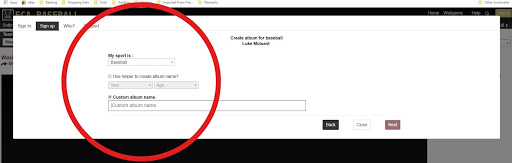
- Click Next
- Complete Email Address, Password and Privacy Password fields (Privacy Password allows you to share access to the video clips you create with password security. You can disable this feature from your Settings after the account is setup)
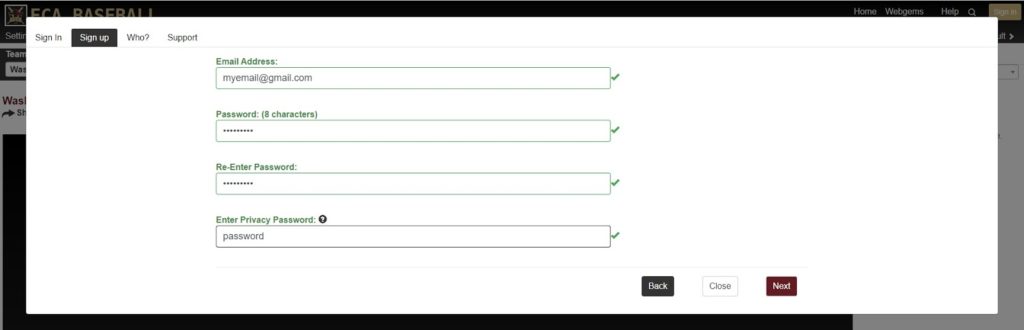
- Click Next
- Enter the verification code from the confirmation email. Click Next
- Enter your zip code and click Next
- Confirm all information is correct, then click Create
Favorite teams - How To
- Choose the team you want to follow by using the Channel drop down menu.
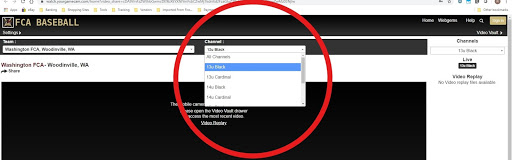
- Click the 🤍 icon in the upper right corner of the viewing screen. Once selected it will turn red 💗.
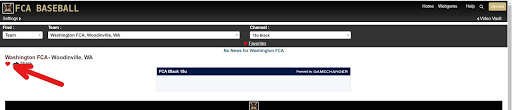
- The My Favorites preference screen will open. Choose the notification check box if you want to receive email notifications when a new steam starts for your selected team(s).

